How to use a voucher code from our partners
Redeeming a voucher code from our partners is very simple!
Follow these 3 simple steps:
1. Once signed up, access the Track Titan platform.
2. Select Memberships in the left Menu, then Upgrade to Plus or Premium, depending on what you want.
(We'll use Premium in the example below)
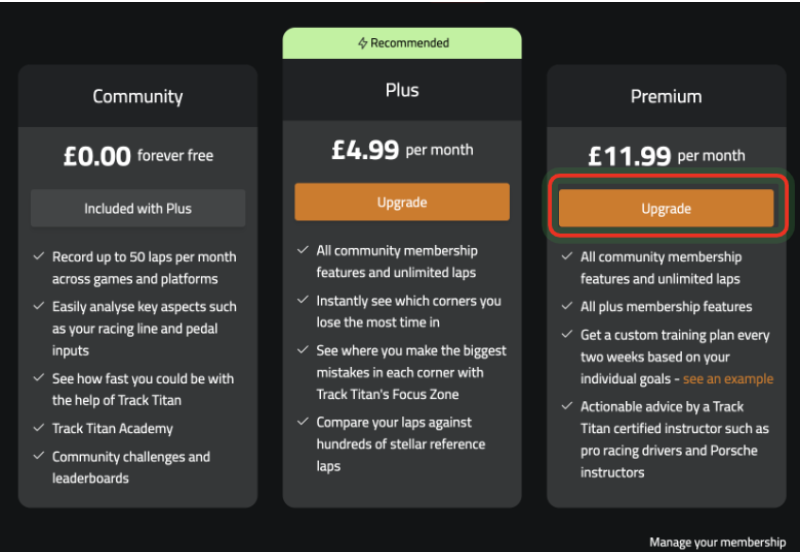
3. Now apply the Voucher Code on the payment set up page, under Add Promotion Code.
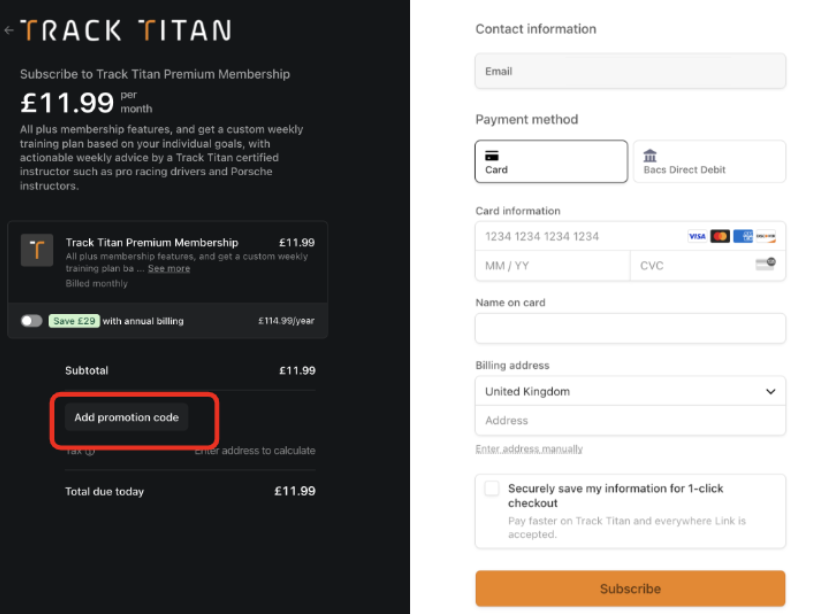
All done!
If you run into any issue, get help from the team: email us at hello@tracktitan.io or join our Discord.






